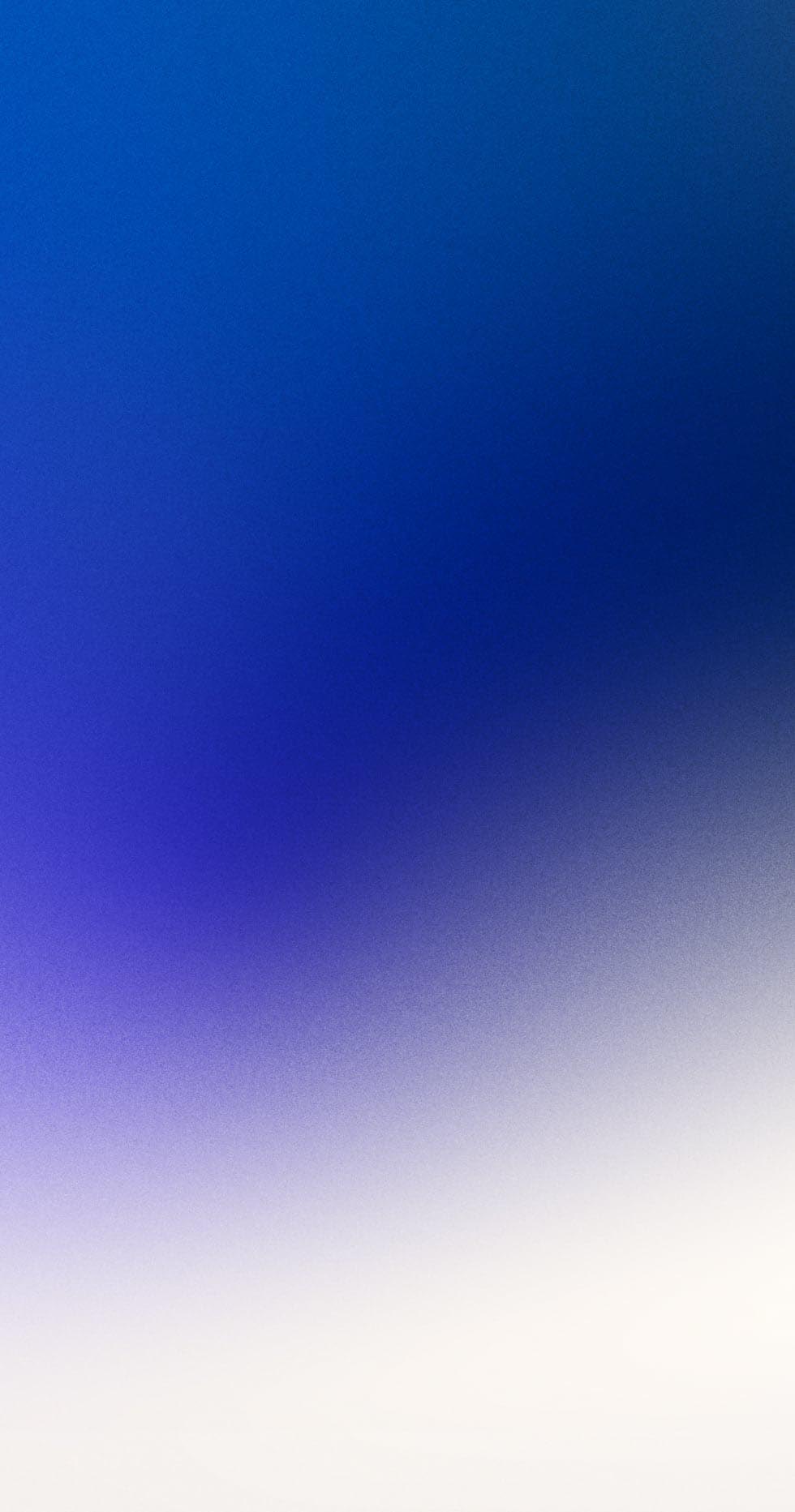
How to videos
Instructional videos of the onboarding portal and the insights dashboard

How to add a logo and change your landing page design
Update logos
Change background images

Change a Landing page redirect
Update the webpage that guests land on once they've successfully logged into the venue WiFi.
Redirect guests to personalised pages based on their age, gender, birthday and visit frequency.

Create a Micro Survey
Add a survey onto the WiFi login journey
Get instant feedback from guests

Insights dashboard
View, compare and download:
Login numbers
Marketing opt-in percentage
New email addresses collected
Demographics of your guests

Presence graphs
View, compare and download:
Dwell time
Visit frequency
Footfall vs conversion
Footfall by daypart

GET IN TOUCH
Our dedicated Customer Success team are happy to assist with all features - get in touch for a call back!