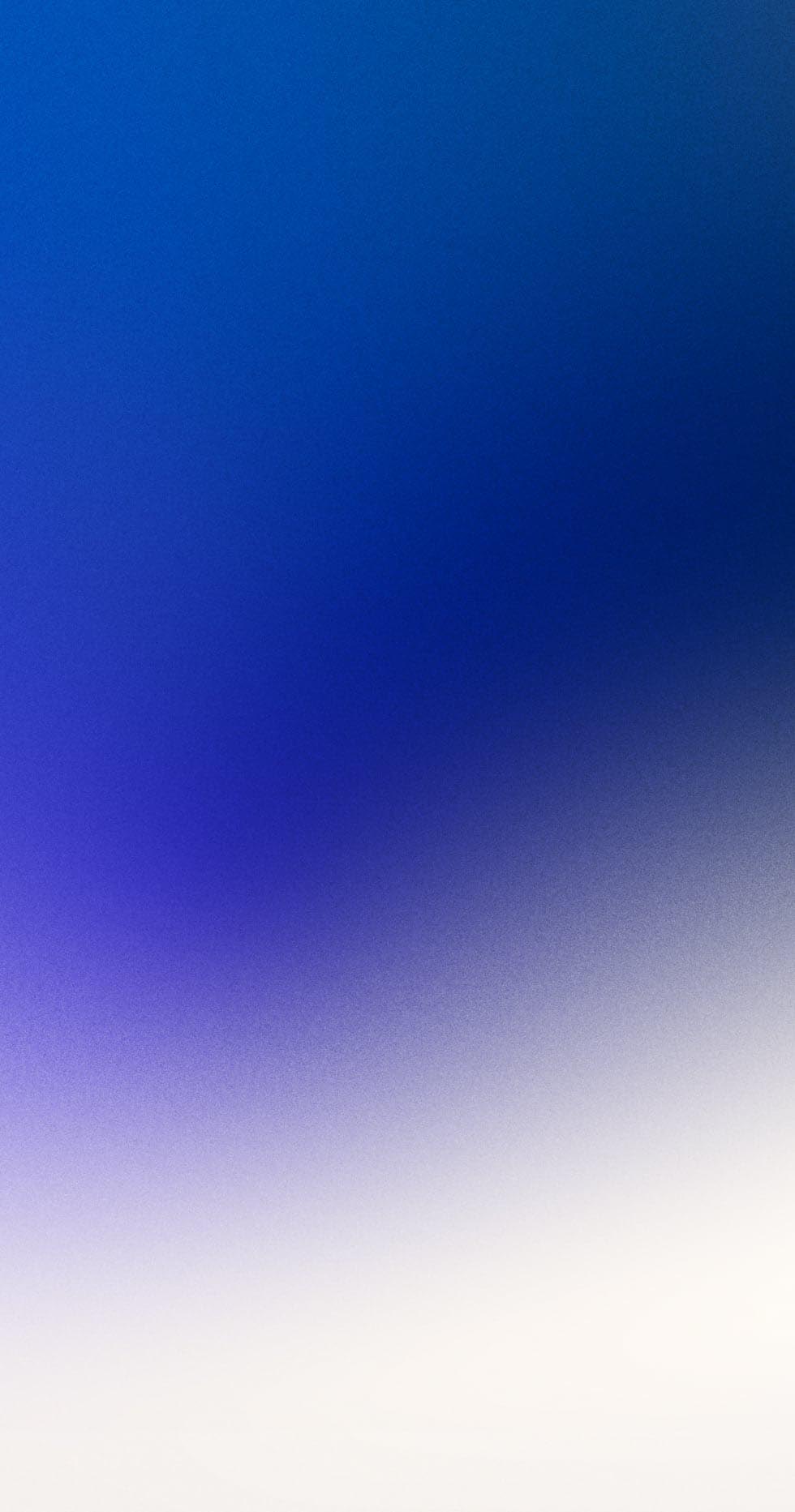
How To Videos
How to add a logo and change your splash page design
This video shows you how to:
0:02 - Login to the portal
0:15 - Find a splash page to edit
0:20 - View the list of splash pages already created
0:26 - Create a new template
0:43 - Change the colour theme
0:49 - Upload a new logo
1:04 - Change the colour of the "Choose how to access our WiFi network" bar
1:15 - Add text to the splash page
1:26 - Add or remove an image to the bottom of the splash page
1:39 - Choose which social networks appear as a login method
1:48 - Upload a background image to the splash page
2:05 - SAVE your template
2:11 - Preview your splash page design as it would appear for guests

GET IN TOUCH
Our dedicated Customer Success team are happy to assist with all features - get in touch for a call back!