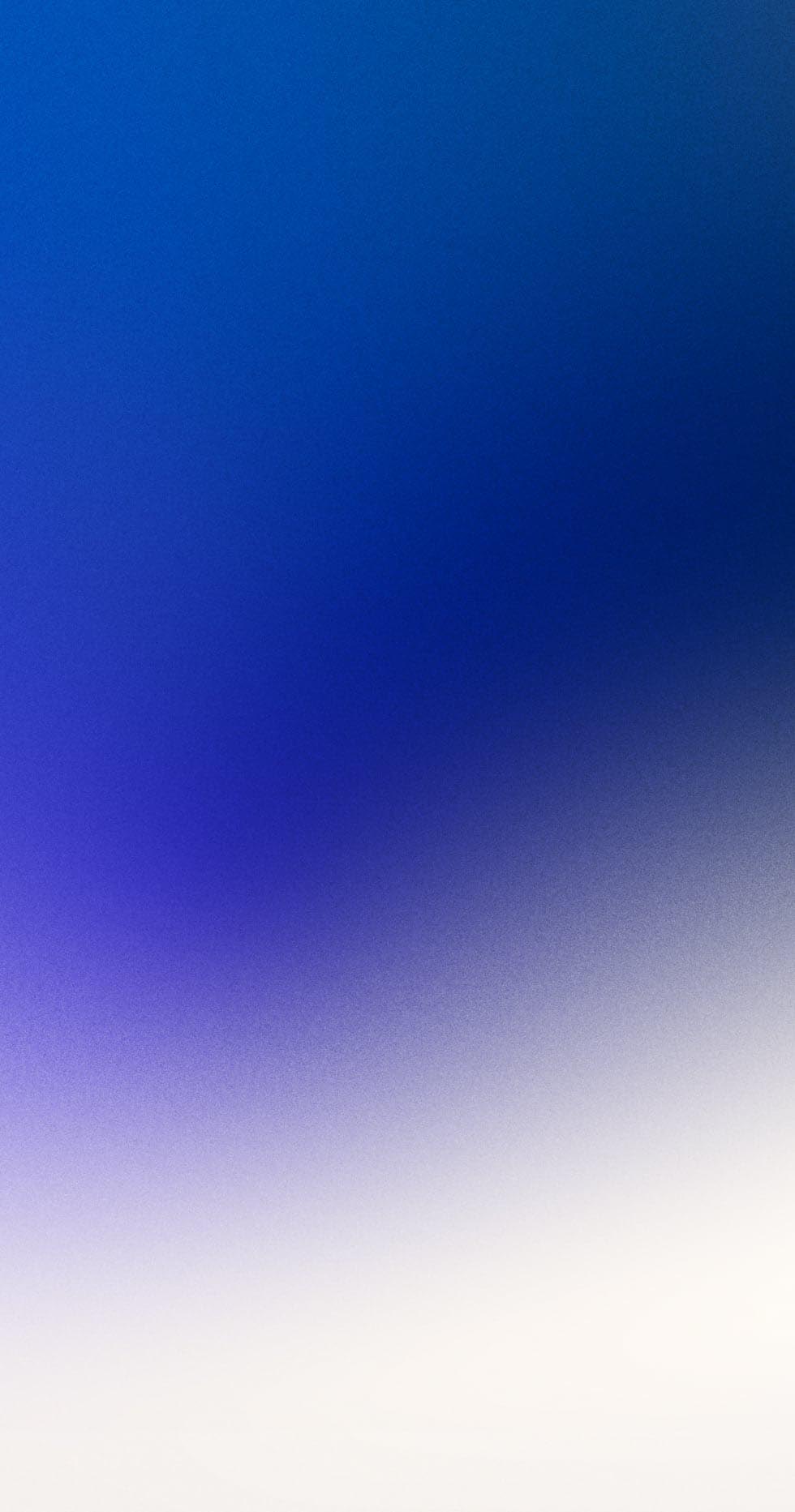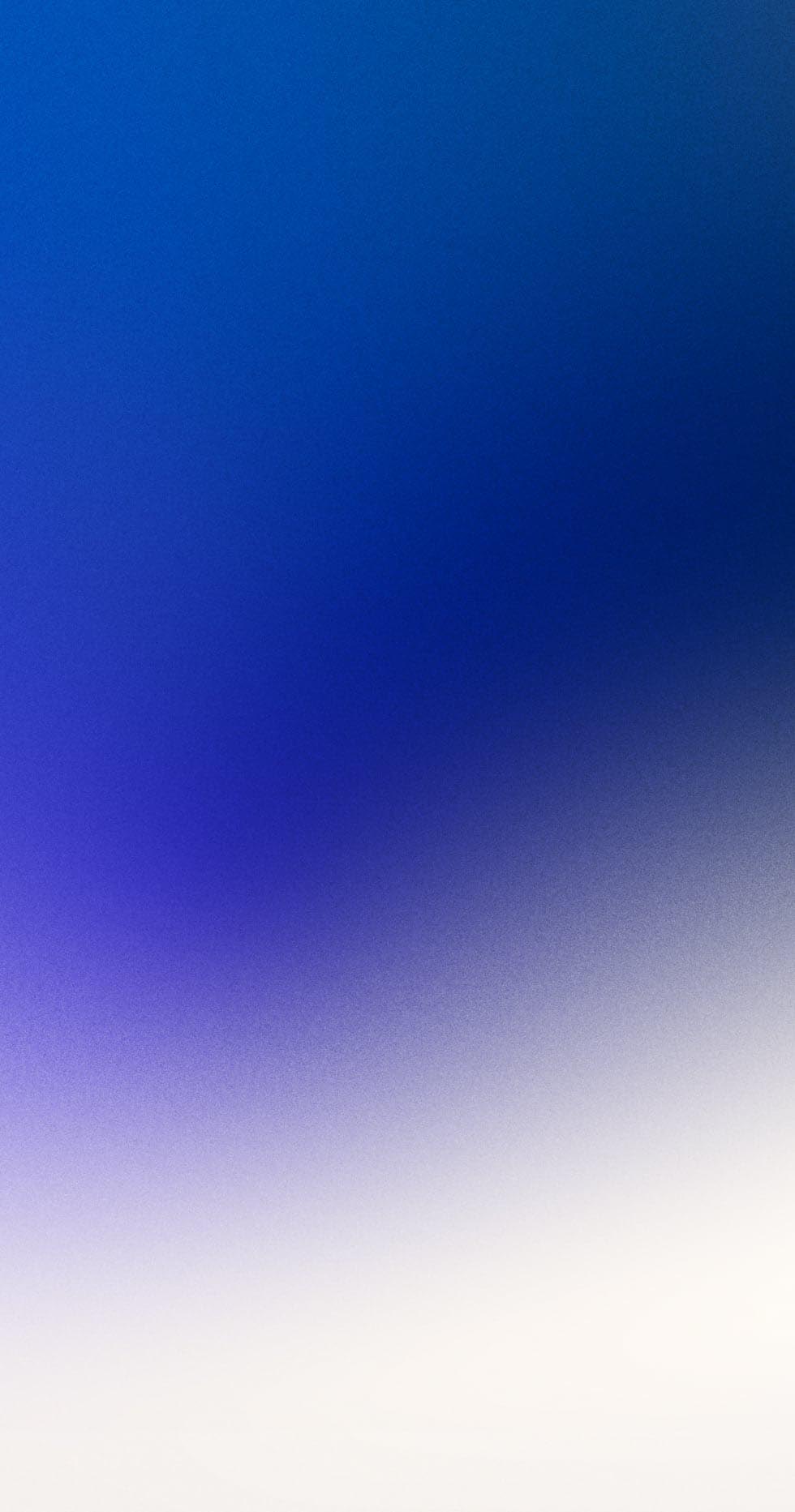How To Videos
How to change the webpages that guests land on, once they have successfully logged into the venue Wi-Fi
This video shows you how to:
0:06 - Login to the Wireless Social portal
0:15 - Navigate to "Access Journeys"
0:22 - Select the journey you want to edit
0:31- Navigate to the "Redirects" tab
0:35 - Add a new redirect
0:39 - Paste in the URL of the new redirect
0:46 - Specify a rule for who should see the redirect
1:03 - Save your redirect
Get in touch
Our dedicated Customer Success team are happy to assist with all features - get in touch for a call back!
We use cookies to personalise content and ads and to analyse our traffic.
You consent to our cookies if you continue to use our website.
Find out more