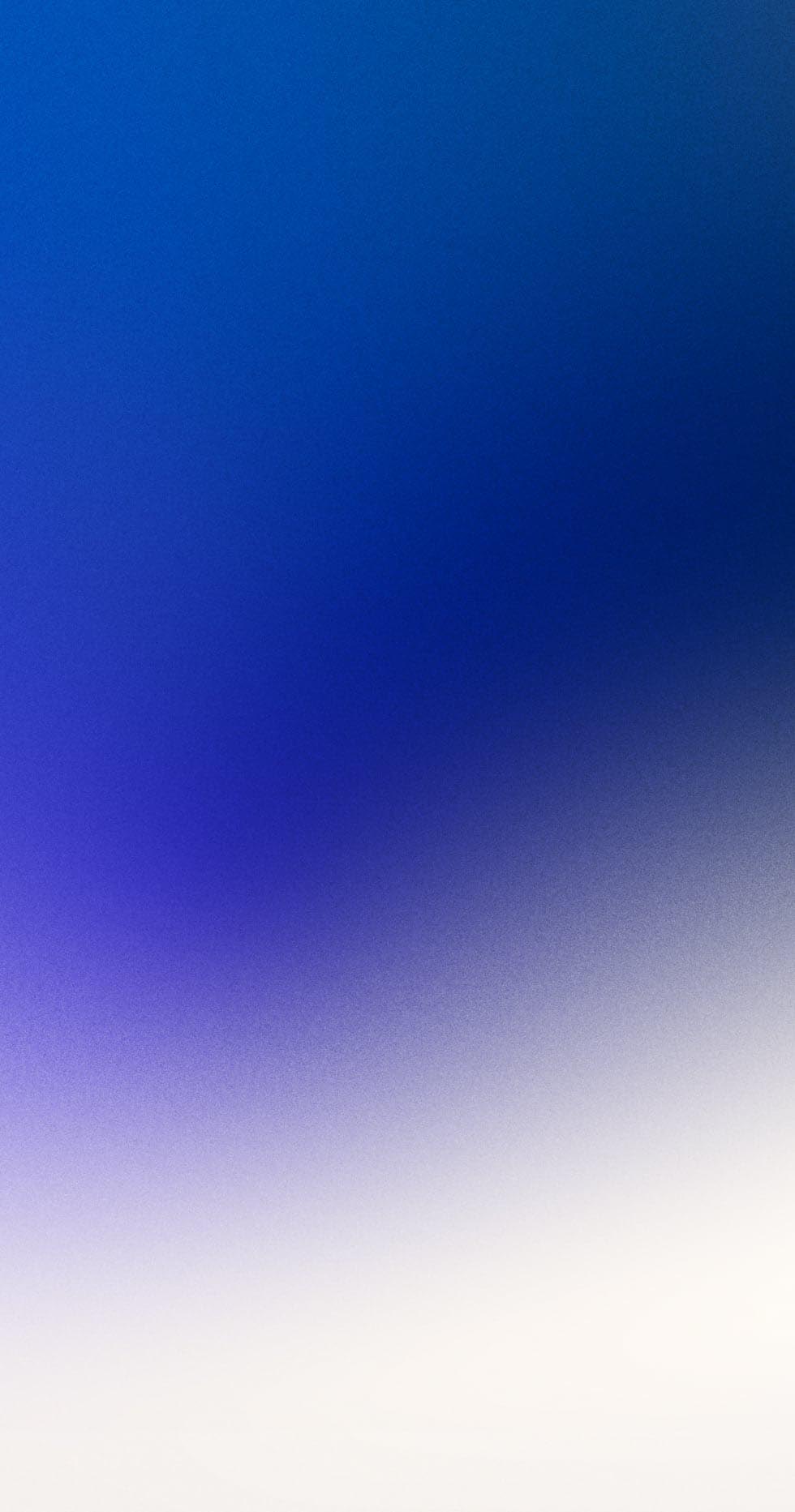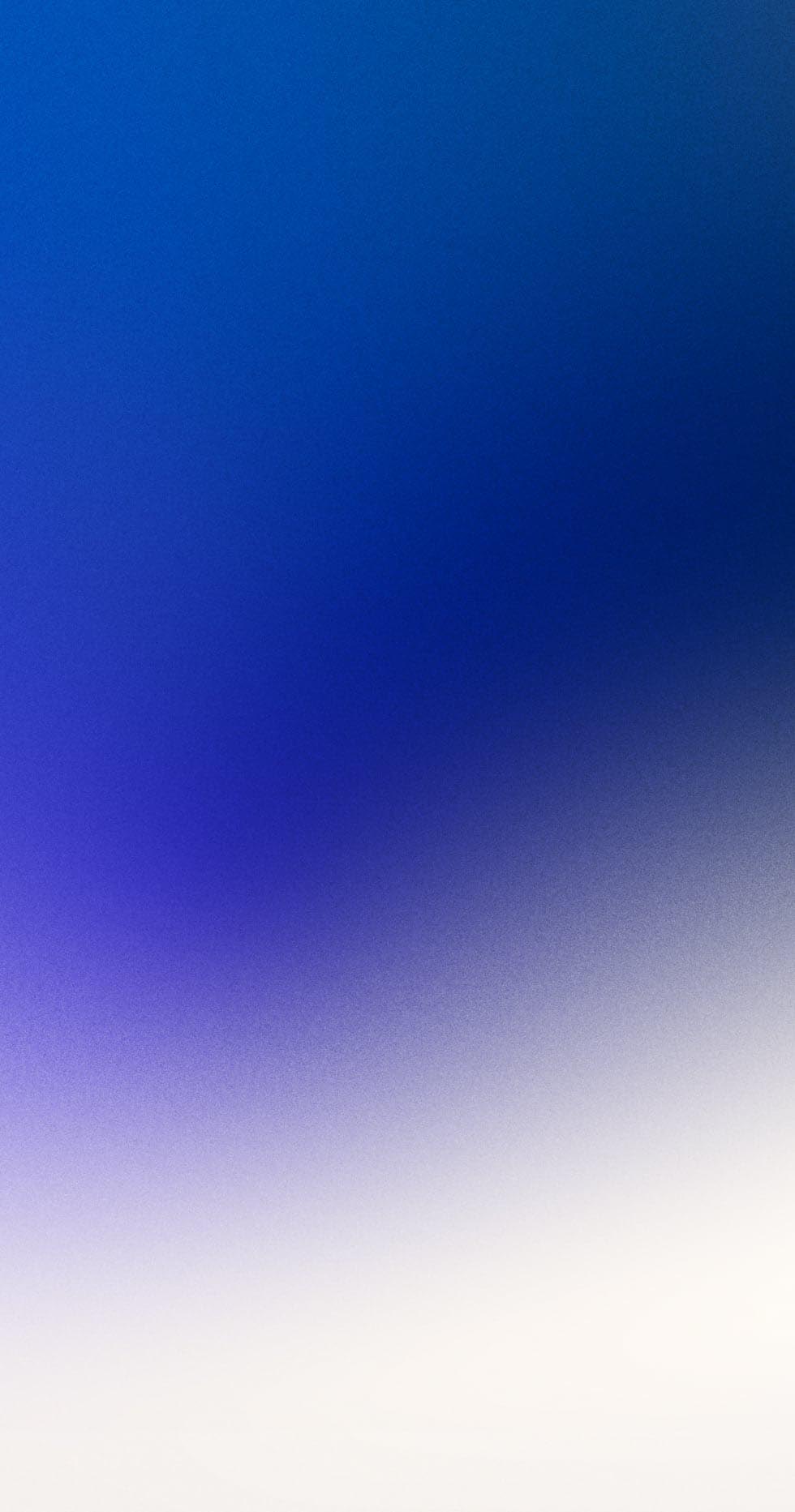Get In Touch
Overview
Onboarding portal
Customise your guest WiFi journey
The onboarding portal is primarily used for amending the guest journey, including:
Adding and removing mages on the splash page
Amending data fields on the registration form
Changing URL redirects that guests land on once they’re online
Adding short surveys onto the login journey for quick feedback
Download instruction guide
Got suggestions?
We are always happy to hear your suggestions. If you require something that isn’t already available, please get in touch and we will review your request.
Get in touch with us
We use cookies to personalise content and ads and to analyse our traffic.
You consent to our cookies if you continue to use our website.
Find out more